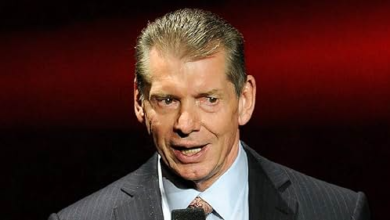Revolutionizing Creativity with Adobe Firefly’s AI Image Generator

In today’s fast-paced digital world, visuals play a pivotal role in communication and branding. The advent of AI-powered tools has taken creativity to new heights, and Adobe Firefly’s AI image generator stands out as a trailblazer. This cutting-edge technology allows users to generate stunning visuals effortlessly, offering endless possibilities for artists, marketers, and content creators.
What is an AI Image Generator?
An AI image generator is a tool powered by artificial intelligence that can create images based on text prompts, existing visuals, or specific parameters. By leveraging advanced algorithms, these generators interpret user input to produce high-quality and unique visuals that cater to diverse needs.
Why Adobe Firefly?
Adobe Firefly is not just another AI image generator—it is a comprehensive creative tool that integrates seamlessly with Adobe’s ecosystem. Here’s why it stands out:
1. Intuitive User Interface
Adobe Firefly is designed for all levels of users, offering a straightforward interface that makes image generation accessible to beginners and professionals alike.
2. Customization and Precision
With Firefly, you can tailor every aspect of your generated image. Adjust colors, textures, and artistic styles to align with your vision.
3. Seamless Integration
As part of Adobe’s Creative Cloud, Firefly works effortlessly with tools like Photoshop, Illustrator, and Premiere Pro, streamlining the creative process.
4. High-Resolution Outputs
Firefly ensures that all generated images are of professional-grade quality, suitable for digital platforms and print media.
How to Use Adobe Firefly’s AI Image Generator
Step 1: Access the Tool
Visit the official Adobe Firefly AI Image Generator.
Step 2: Enter Your Prompt
Describe the image you want. For example, “A futuristic cityscape under a vibrant sunset” or “An abstract depiction of a dream-like forest.”
Step 3: Customize Your Design
Refine your image by selecting specific styles, color palettes, or visual elements.
Step 4: Download and Share
Once satisfied with your creation, download it in your desired resolution and format.
Applications of AI Image Generators
1. Content Marketing
Generate eye-catching visuals for blogs, social media, and advertising campaigns to enhance audience engagement.
2. Branding and Design
Develop unique logos, promotional materials, and product mockups effortlessly.
3. Education and Training
Create visually appealing materials for e-learning platforms, presentations, and workshops.
4. Art and Entertainment
Push the boundaries of creativity in digital art, game design, and storytelling.
FAQs
Q1: What makes Adobe Firefly unique?
Adobe Firefly’s integration with Creative Cloud, coupled with its extensive customization options, provides unmatched versatility compared to other AI tools.
Q2: Is Adobe Firefly free?
Adobe Firefly offers a free version with robust features, while advanced functionalities are available through premium plans.
Q3: Can I use Firefly-generated images commercially?
Yes, Adobe Firefly allows commercial use of its generated images. However, reviewing Adobe’s terms and conditions is recommended.
Q4: Do I need design expertise to use Firefly?
Not at all! Adobe Firefly is user-friendly and perfect for beginners and professionals alike.
Conclusion
The AI image generator is reshaping how we approach creativity, and Adobe Firefly leads the charge with its innovative features and unparalleled accessibility. Whether you’re crafting visuals for a campaign, enhancing educational materials, or exploring artistic ideas, Firefly offers the tools to bring your vision to life. Explore Adobe Firefly and discover the future of AI-driven design today.